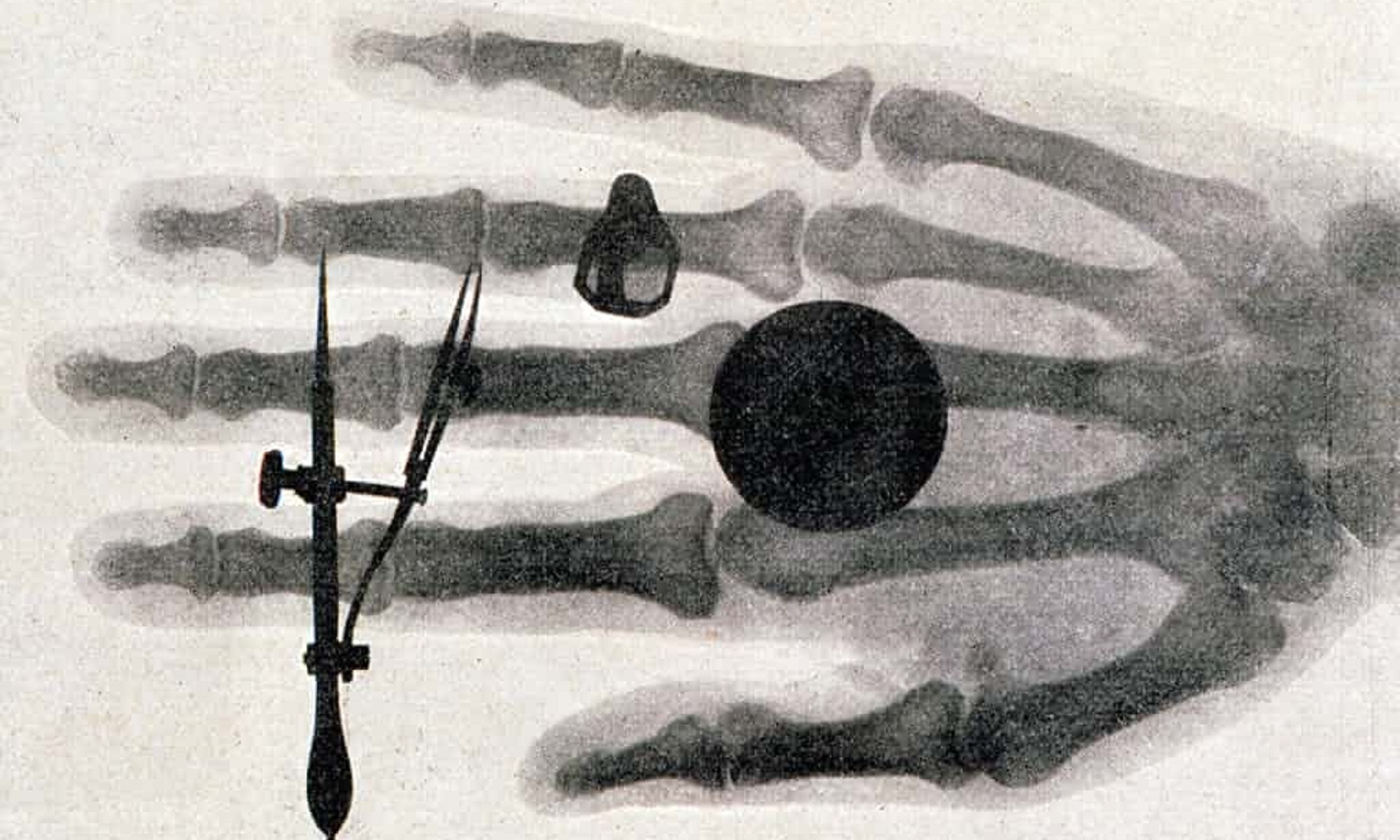This is a support page for HorliX.
Japanese version is here.
Basic Instructions
When you get DICOM files, for example, from your home doctors, you can see them by the installed DICOM viewer.
But most DICOM viewers cannot show them neither in 3D nor in more advanced way.
HorliX can do so.
This is a sample DICOM CT file. ( The original version is distributed at DICOM Library. )
Download Sample1.zip and place it anywhere you like. Here, we put it on at the Desktop.

Press ‘import’ button on the toolbar of HorliX.

According to the HorliX instructions, open the Sample1.zip. HorliX extract it automatically. ( HorliX cannot do so in some particular environments. If such happen, you should extract the zip file manually before the import)

When the import is done, you can see the information of the file in the DataBase pane.

Double-click the row, then 2D Viewer starts up.

If you want to show the image in the 3D representation, you should specify the format of 3D representation in the 2D/3D menu. Here we select the ‘3D Volume Rendering’ format.

Then, 3D Viewer starts up.

You can rotate the 3D model and ‘crop’ it as you like.


This is a basic instruction for the beginners of medical imaging.
If you want to try more various DICOM files, please visit our DICOM sample page.
Advanced
HorliX has many functions but most of them are same as Horos and OsiriX has. If you are a beginner of HorliX and have little knowledge in this field, you should search the topics you want to know. In many cases, you can find the solutions associated with Horos and/or OsiriX.
If you don’t get satisfying solutions, feel free to contact us via this page.
FAQ
Q1 What is DICOM?
A1 Digital Imaging and Communications in Medicine is the standard for the communication and management of medical imaging information and related data.
DICOM is most commonly used for storing and transmitting medical images enabling the integration of medical imaging devices such as scanners, servers, workstations, printers, nework hardware, and picture archiving and communication systems (PACS) from multiple manufactures. It has been widely adopted by hospitals, and is making inroads into smaller applications like dentists’, doctors’ and veterinarians’ offices.
(from wiki ,modified by air-h-128k-il)
Q2 What is open source?
A2
Open source software is software with source code that anyone can inspect, modify, and enhance.
“Source code” is the part of software that most computer users don’t ever see; it’s the code computer programmers can manipulate to change how a piece of software—a “program” or “application”—works. Programmers who have access to a computer program’s source code can improve that program by adding features to it or fixing parts that don’t always work correctly.
from “What is open source?“
Github issues page
If you find out bugs and need source code level modifications, you should go to our repository issues page and report them.
There is a good sample. The ROI-color-rotation-UI was created by conversations between users and developers. See this issue page!